Now allegdly lots of people are running pirated copies. But people have many reasons like they may have shared their key or something.
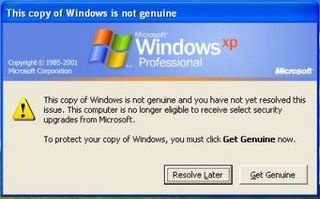 Simply enough Microsoft have put "nag-ware" which shows up everytime you start up and makes you wait 5 seconds. Also after booting an icon in the tray alows reminds you of your allegdly pirated copy or cd key.
Simply enough Microsoft have put "nag-ware" which shows up everytime you start up and makes you wait 5 seconds. Also after booting an icon in the tray alows reminds you of your allegdly pirated copy or cd key.On the Microsoft website there is a special offer:
Electronic License Key Offer: Microsoft will offer an alternative for customers who find out via the WGA validation process that they are not running
genuine Windows, but do not qualify for, or choose not to take advantage of, the complimentary offer. These customers will be able to license a Windows Genuine Advantage Kit for Windows XP online for a price of $99 for Windows XP Home edition or $149 for Windows XP Professional. The Windows Genuine Advantage Kit for Windows XP will include a new 25-character Product Key and a Windows Product Key Update tool that will allow customers to convert their counterfeit copy to genuine Windows XP electronically.
Now this nag-ware slows down the process of booting your computer up considerably so an alternative has been found.
The AlternativeFirstly you need to go to Sysinternals and download the Autoruns program (Click Here to Download).
Now all you have to do is unzip the program, or copy all the files to a folder on your desktop,
 whichever suits you best. (By the way do you like my Firefox wallpaper )
whichever suits you best. (By the way do you like my Firefox wallpaper )Anyway next you click on the autoruns.exe
It won't install any program but is a self running program.
Click on the Winlogon Tab and then un-check the following file:
wgalogon.dllNext reboot into safemode ( I keep on pressing F5 to show the boot options) and then run the autoruns.exe and now go on to the Winlogon Tab again and now delete the following files:
C:\windows\system32\wgalogon.dll
C:\windows\system32\wgatray.exe
C:\windows\system32\dllcache\wgalogon.dll
Now close the program and reboot normally. Now you shouldn't see that annoying nag-ware.
No comments:
Post a Comment